How To – Installing Ruby on Rails on Ubuntu Lucid Lynx 10.04 Server
Install required packages
sudo apt-get install build-essential git-core zlib1g-dev libssl-dev libreadline5-dev
The required packages for installing Ruby Enterprise, and Git thrown in for good measure.
Install Ruby Enterprise
Download ruby-enterprise-1.8.7-2010.02.tar.gz & Install
wget http://rubyforge.org/frs/download.php/71096/ruby-enterprise-1.8.7-2010.02.tar.gz
tar xzvf ruby-enterprise-1.8.7-2010.02.tar.gz
sudo ./ruby-enterprise-1.8.7-2010.02/installer
tar xzvf ruby-enterprise-1.8.7-2010.02.tar.gz
sudo ./ruby-enterprise-1.8.7-2010.02/installer
May take a long time to get past the “Generating RI…” bit
Also, ignore the “The following gems could not be installed”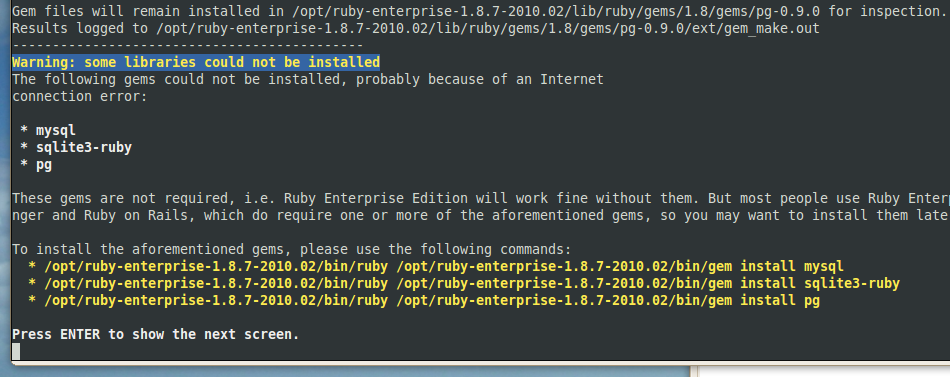
Should get the following screen after a lot of waiting..
Install ‘Target directory’ as default (press enter)
Make ruby upgrades easier later
sudo ln -fs /opt/ruby-enterprise-1.8.7-2010.02 /opt/ruby-enterprise
sudo ln -fs /opt/ruby-enterprise/bin/gem /usr/bin/gem
sudo ln -fs /opt/ruby-enterprise/bin/irb /usr/bin/irb
sudo ln -fs /opt/ruby-enterprise/bin/rake /usr/bin/rake
sudo ln -fs /opt/ruby-enterprise/bin/rails /usr/bin/rails
sudo ln -fs /opt/ruby-enterprise/bin/ruby /usr/bin/ruby
sudo ln -fs /opt/ruby-enterprise/bin/gem /usr/bin/gem
sudo ln -fs /opt/ruby-enterprise/bin/irb /usr/bin/irb
sudo ln -fs /opt/ruby-enterprise/bin/rake /usr/bin/rake
sudo ln -fs /opt/ruby-enterprise/bin/rails /usr/bin/rails
sudo ln -fs /opt/ruby-enterprise/bin/ruby /usr/bin/ruby
sudo apt-get install apache2-mpm-prefork apache2-prefork-dev libapr1-dev libaprutil1-dev
sudo /opt/ruby-enterprise-1.8.7-2010.02/bin/passenger-install-apache2-module
sudo /opt/ruby-enterprise-1.8.7-2010.02/bin/passenger-install-apache2-module
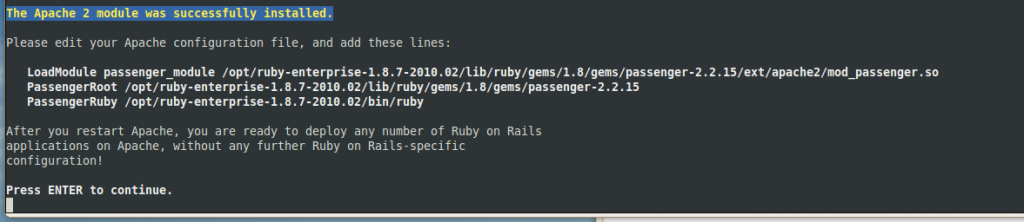
Update Apache configuration file
sudo nano /etc/apache/
Ctrl + W -> Ctrl + V #goto bottom of document in nano
#Paste the below lines
###### Passenger Configuration
LoadModule passenger_module /opt/ruby-enterprise/lib/ruby/gems/1.8/gems/passenger-2.2.15/ext/apache2/mod_passenger.so
PassengerRoot /opt/ruby-enterprise/lib/ruby/gems/1.8/gems/passenger-2.2.15
PassengerRuby /opt/ruby-enterprise/bin/ruby
######
Ctrl + X #exit
Y #confirm saving
Ctrl + W -> Ctrl + V #goto bottom of document in nano
#Paste the below lines
###### Passenger Configuration
LoadModule passenger_module /opt/ruby-enterprise/lib/ruby/gems/1.8/gems/passenger-2.2.15/ext/apache2/mod_passenger.so
PassengerRoot /opt/ruby-enterprise/lib/ruby/gems/1.8/gems/passenger-2.2.15
PassengerRuby /opt/ruby-enterprise/bin/ruby
######
Ctrl + X #exit
Y #confirm saving
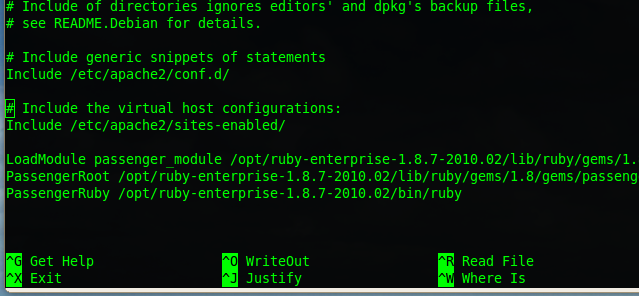
Restart Apache
sudo /etc/init.d/apache restart
You can now delete the files we downloaded and extracted earlier.
Install basic gems
sudo gem install paperclip capistrano
Install a Database
Now deploy with Capistrano!
Related Posts
Posted on September 13, 2010 at 5:55 pm by Jordan Carter · Permalink
In: How To · Tagged with: apache, capistrano, git, paperclip, phusion passenger, ruby enterprise, Ubuntu Lucid Lynx 10.04
In: How To · Tagged with: apache, capistrano, git, paperclip, phusion passenger, ruby enterprise, Ubuntu Lucid Lynx 10.04

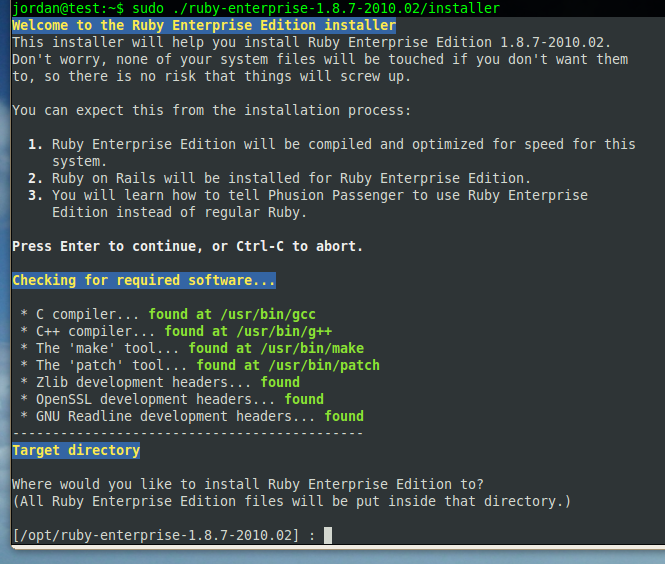

on March 28, 2011 at 12:42 pm
Permalink
[…] Remove the ruby install (hopefully just rvm remove 1.9.2) Then install zlib1g-dev libssl-dev libreadline5-dev as detailed at the start of this post on installing ruby on rails on Ubuntu […]