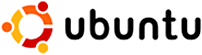sqlite3 Issues – Error installing sqlite3 – sqlite3 requires Ruby version >= 1.9.1
In: Ruby on Rails, Server Config · Tagged with: sqlite3-ruby, Ubuntu Lucid Lynx 10.04
RubyGem nokogiri failed to install – libxslt is missing – Error installing nokogiri
#or
libxml2
Full Error Stacktrace:
In: Ruby on Rails, Server Config · Tagged with: nokogiri, rubygems, Ubuntu Lucid Lynx 10.04
Memcached – Libmemcached already built; run ‘rake clean’ first if you need to rebuild.
Trying to install memcached ruby gem on Ubuntu 10.04 Lucid Lynx and I get the error
Fixed this by installing
gem uninstall memcached && gem install memcached
Full Error Stacktrace:
In: Ruby on Rails, Server Config, Ubuntu Tricks · Tagged with: Memcached, rubygems, Ubuntu Lucid Lynx 10.04
Developing Ruby on Rails on Ubuntu Lucid Lynx 10.04
Update: For Installing Ruby on Rails onto a Ubuntu Server (Lucid Lynx 10.04) goto this post
Developing for any Web Application can be helped by developing in the same environment as the deployment. For me this means that running Ubuntu Desktop and deploying onto Ubuntu Server is a no brainer. Most Ruby on Rails developers you’ll find today use a Mac and Textmate. I learnt Ruby on Rails in the same scene, and Textmate is awesome. It is yet to be matched by another text editor.
There are some things that I don’t like about Mac, or I guess I prefer about Ubuntu/Linux. The procedure to install something on a Linux machine is so painless. Ruby Gems works really well. Xapian is a breeze to install on a linux machine, Postgresql installs with one command in less than 20 seconds! The last time I installed Postgresql on a Mac (and had the development headers, so you can install the gem..) it took the good part of an hour.
We have now all been blessed with the latest LTS (long term support) Ubuntu release. It is pleasant on the eyes, right out of the box! It fast the fastest boot time I have seen (I have used WinXp, Vista, Win7, OSX)
I would be confident when I say almost all Ruby on Rails deployments are to a linux environment. Probably Red Hat, but I prefer Ubuntu just because of the ease of use and my familiarity of it. So to get yourself up and running on Ubuntu Desktop and Developing Ruby on Rails, follow below! Read the rest of this post »
In: Ruby on Rails, Server Config · Tagged with: Ubuntu Lucid Lynx 10.04
Package ‘adobe-flashplugin’ is Virtual when installing Flash on Firefox or Chrome – Ubuntu Lucid Lynx 10.04 64
Trying to install Flash on Ubuntu 10.04 64 bit fails with the error
Package ‘adobe-flashplugin’ is Virtual
I managed to install it with the following pasted into terminal.
In: Ubuntu Tricks · Tagged with: Chrome, Firefox, Flash, Lucid Lynx 10.04
Share Keyboard and Mouse between Two or Multiple Computers
I have three computers at my desk. No reason other than I am a geek. I have a desktop, nice beasty thing. I have a Tablet Laptop and I have a netbook.
I wanted to connect them all up so that I could use the screen space on them, put twitter on one maybe, gmail on another.
The answer is Synergy
Synergy lets you easily share a single mouse and keyboard between multiple computers with different operating systems, each with its own display, without special hardware. It’s intended for users with multiple computers on their desk since each system uses its own monitor(s).
It is easy to setup and seems to be in the repos, install by:
You then need to have a config file, it has a default name but I prefer to call it .synergy, mine as follows.
Read the rest of this post »
In: Ubuntu Tricks · Tagged with: synergy
Sending Emails with Rails, multipart html plain with Attachments
When trying to send attachments along with type versons of an email (html and plain text) you might notice that there is no content in your email message. While I found this out too. Simple if not over the top solution.
The trick is that you have to put the html and plain part inside a “multipart/alternative” block. If you don’t you’ll end up sending no message with the email, or you’ll send two attachments, the actual attachment (image etc.) and a message attachment. Not ideal!
Koz, so a friend of mine pointed out my problems and I ended up with the following.
recipients “[email protected]”
from “[email protected]”
subject “Security Photo”
sent_on Time.now
part(:content_type => “multipart/alternative”) do |p|
p.part :content_type => “text/html”, :body => render_message(“send_photo.text.html.erb”, :employee => employee)
p.part :content_type => “text/plain”, :body => render_message(“send_photo.text.plain.erb”, :employee => employee)
end
unless employee.security_photo.path.nil?
attachment :content_type => employee.security_photo_content_type,
:body => File.read(employee.security_photo.path(:medium_email))
end
end
In: Ruby on Rails · Tagged with: attachments, email, multipart
VirtualBox shared folder guest access command
Enable shared folders
Add shared folder via “Devices” > “Shared Folder…”
Windows from virtualbox.org
Linux from virtualbox.org
Sharename is for example (by default) if you shared your Hosts Desktop, it would be Desktop. Easy.
In: Ubuntu Tricks · Tagged with: shared folder, VirtualBox